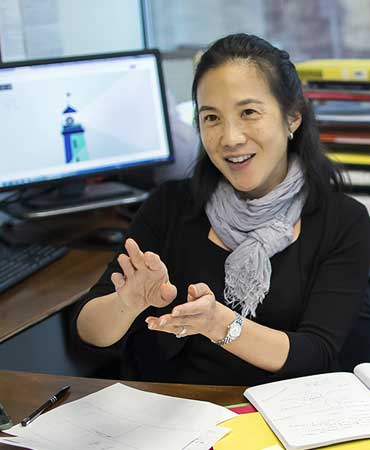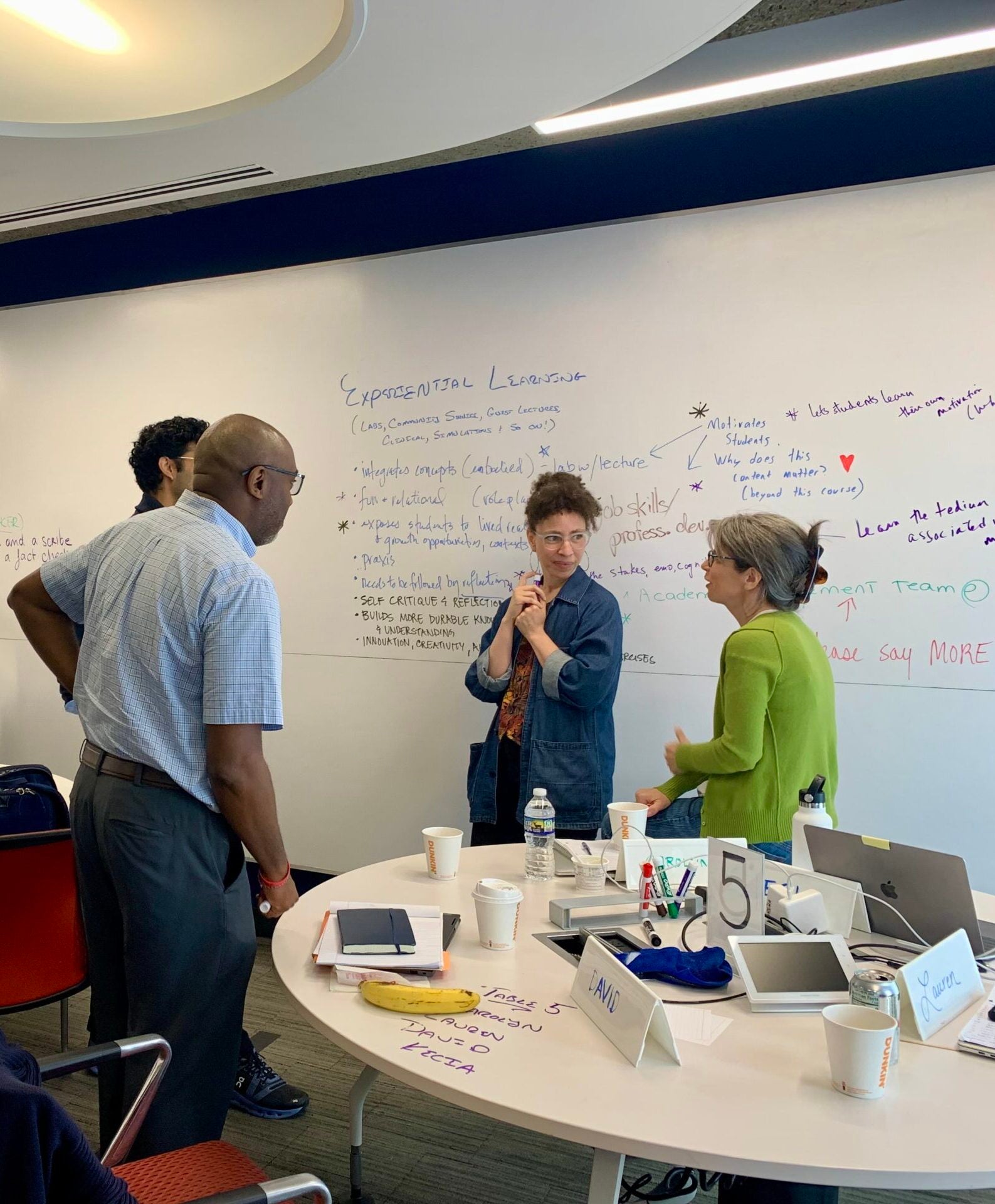Close
Upcoming Workshops & Discussions
19Apr
Graduate Student Workshop
Feminist Pedagogies with Dr. Mary Caldwell
22Apr
Graduate Student Workshop
Exploring Identity in Pedagogy
23Apr
Graduate Student Workshop
Teaching Large Lecture Based Courses in STEM
25Apr
Graduate Student Workshop
Critical Reading of Scientific Papers
25Apr
Graduate Student Workshop
Unlocking Mathematical Intuition: Strategies for Teaching Technical Classes
29Apr
Graduate Student Workshop
Teaching Across Disciplines: Teaching Non-Major Students
20May
Graduate Student Workshop
Backwards Course Design: Design Courses “Backwards”
21May
Faculty Event
CETLI Course Design Institute
21May
Faculty Event
Creating a Welcoming Canvas Site
22May
Faculty Event
Using Generative AI to Design Assignments & Exams
21May
Faculty Event
CETLI Course Design Institute
21May
Faculty Event
Creating a Welcoming Canvas Site
22May
Faculty Event
Using Generative AI to Design Assignments & Exams
23May
Faculty Event
Preparing for Discussions Across Difference
19Apr
Graduate Student Workshop
Feminist Pedagogies with Dr. Mary Caldwell
22Apr
Graduate Student Workshop
Exploring Identity in Pedagogy
23Apr
Graduate Student Workshop
Teaching Large Lecture Based Courses in STEM
25Apr
Graduate Student Workshop
Critical Reading of Scientific Papers
25Apr
Graduate Student Workshop
Unlocking Mathematical Intuition: Strategies for Teaching Technical Classes
29Apr
Graduate Student Workshop
Teaching Across Disciplines: Teaching Non-Major Students
20May
Graduate Student Workshop
Backwards Course Design: Design Courses “Backwards”
19Apr
Graduate Student Workshop
Feminist Pedagogies with Dr. Mary Caldwell
22Apr
Graduate Student Workshop
Exploring Identity in Pedagogy
23Apr
Graduate Student Workshop
Teaching Large Lecture Based Courses in STEM
25Apr
Graduate Student Workshop
Critical Reading of Scientific Papers
25Apr
Graduate Student Workshop
Unlocking Mathematical Intuition: Strategies for Teaching Technical Classes
29Apr
Graduate Student Workshop
Teaching Across Disciplines: Teaching Non-Major Students
20May
Graduate Student Workshop
Backwards Course Design: Design Courses “Backwards”
blank - LEAVE THIS HERE
Helping All Instructors Excel
Teaching and Innovation Today
CETLI offers guidance and resources to help you and your students excel.